
PROGRAMS FOR A REAL WEB TV
Create TV-style video schedules, real programming with video on demand and your own commercials. As it is done on TV.

TELEVISION ON THE WEB
Web TV has become a common word and roughly means “a website where there are videos” to be enjoyed in video streaming.
For WimTV the word Web TV instead has the original meaning and that is “a television on the web”.
PROGRAMS LIKE ON TV
In other words, as a user turns on the TV, chooses the channel and watches what the studio has decided to broadcast at that time, so in WimTV the user chooses a web TV to view content that the “studio” has decided to broadcast. stream video at that time. Autostart on the Web has recently been disabled and it is therefore necessary to click on the icon of the schedule published on the web TV, but the principle is the same.
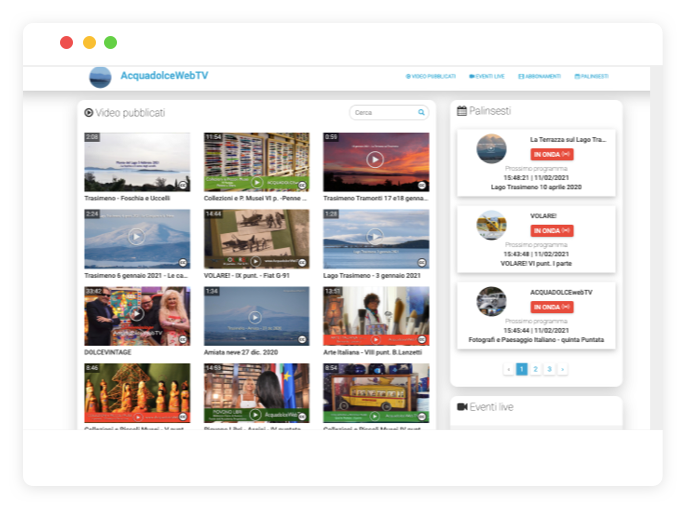

VARIETY FOR USERS
WimTV does not say that the the right way to use of video content on the web should be done like on television. WimTV simply says that, in addition to the on demand, live and subscription modes, a web TV must be able to offer content in video streaming also according to the paradigms of the television medium. For example, to make the visitor experience more varied every time he accesses the same web TV.
A WEB TV WITH WIMCAST
WimTV users can then turn their web tv into a real web television using WimTV’s WimCast service. From their console, the user presses on the WimCast tab, chooses create schedule, gives the name and start time of the schedule
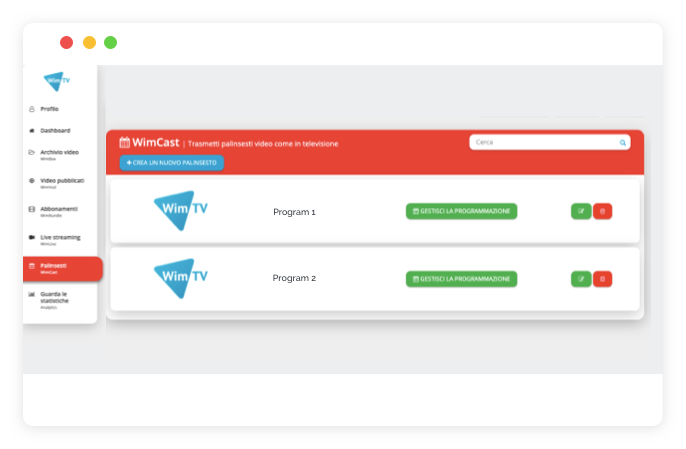
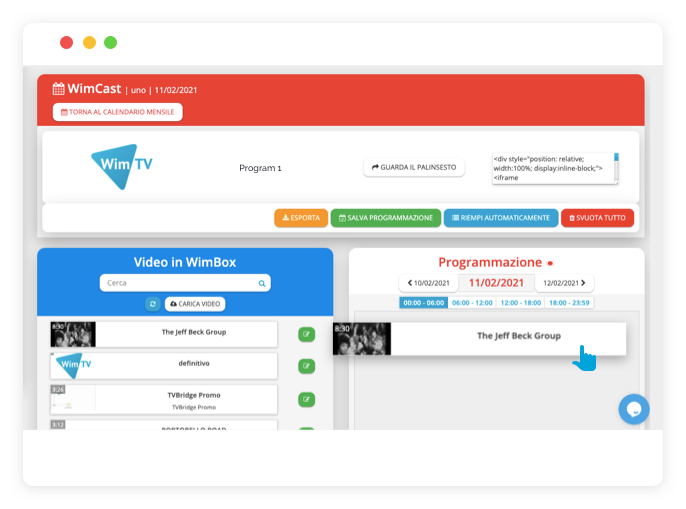
SET WIM CAST
From that point, the user has various ways to create the schedule: they can put in succession the videos whose transmission in video streaming will start at the time set by the user, simply by “drag and drop” from the list of videos to the schedule; or by setting the start time of a particular video. WimTV takes care of putting the videos in exact time sequence, but the user can also ask to randomize the sequence in which the videos will appear on the visitor’s “screen”.
DURATION OF THE PROGRAMS
The programming is valid for 24 hours of a day and therefore ends at 24 hours of the same day. Of course it is possible to edit the schedule once created as well as programming over several days. Just copy the schedule on the desired day and make changes to the original schedule to adapt it to the new day.
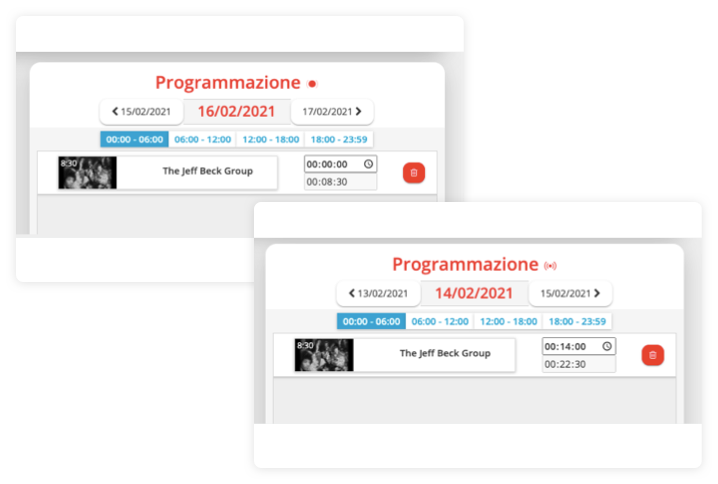
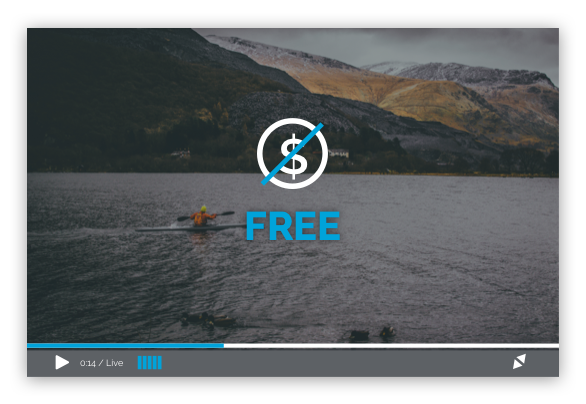
FREE PROGRAMS
We have chosen not to support the pay-per-view mode of web tv schedules. The contents are visible only in free mode. In other words, WimCast brings to the web the business model of commercial television where the internet, instead of the terrestrial or satellite channel, is used for video streaming.
PUBLISH ON WIMTV OR IFRAME
The schedule can be published on the WimTV web tv or it can be published on your web tv on the web using the embed code (iframe).
See WimTv Support for more details.
GO TO SUPPORT
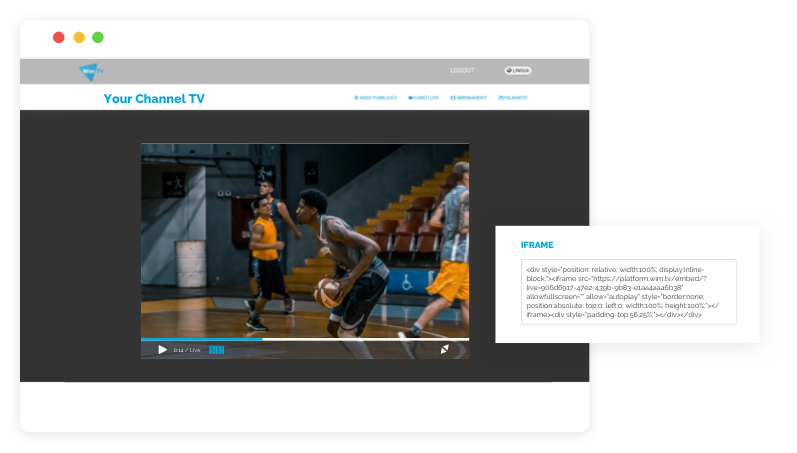
DISCOVER MORE SERVICES

Subscriptions
Put your videos into a subscriptions. Set price and duration and enhance your content by presenting your customers with a new offer!

Video on demand
Post videos on your WimTV public page or your website. Associate a free or pay per view license to monetise your videos.

Live events
Broadcast free or pay per view live events. You can create live streaming events in a simple and immediate way.

Stream everywhere
With WimTV, you publish your content on your website, on social networks like FB and YT, platforms like Apple TV and Roku, digital terrestrial and even satellite!

